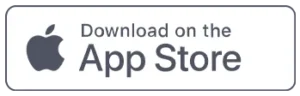Adding a child or a dependant is easy. On the bottom right of the app, click your name or your first initial and then select 'Profile' from the pop-up menu. This is your profile which contains your name, DOB, address, phone number and practice details. Scroll down this page until you reach the 'Dependants' section. Select 'Add Dependant' and fill in your child's or dependant's details and select their relationship to you from a dropdown menu. When you’ve finished filling in the information hit the save button at the top of your screen and your dependant will be activated by the practice. Once activated you will be able to book appointments for your child or dependant. Please note that Dependants in Pippo are children who are under 18. If your child is over 18 they will need to have their own Pippo account.